According to Forbes, 88% of online shoppers are less likely to revisit a website after a bad experience, while even a one-second slowdown on Amazon could cost $1.6 billion annually. For eCommerce owners, these are wake-up calls: your website isn’t just an online catalog — it’s your storefront, sales engine, and brand ambassador.
One of the biggest benefits of professional eCommerce website design is that it blends aesthetics with functionality, building trust while driving conversions. This guide explores the best practices for eCommerce website development that help stores scale and thrive.
What Makes eCommerce Website Development Unique?

Unlike a simple blog or brochure site, an eCommerce website is transactional by nature. They must manage: Understanding the difference between web design and web development in eCommerce helps store owners avoid confusion and ensures they balance user experience with technical functionality.
- Constant traffic across multiple devices.
- Secure transactions with payment gateways.
- Customer information, including credit card numbers and addresses.
- Scalable infrastructure to handle sales events like Black Friday.
- Conversion-focused experiences that drive revenue.
Core Elements of Development for eCommerce
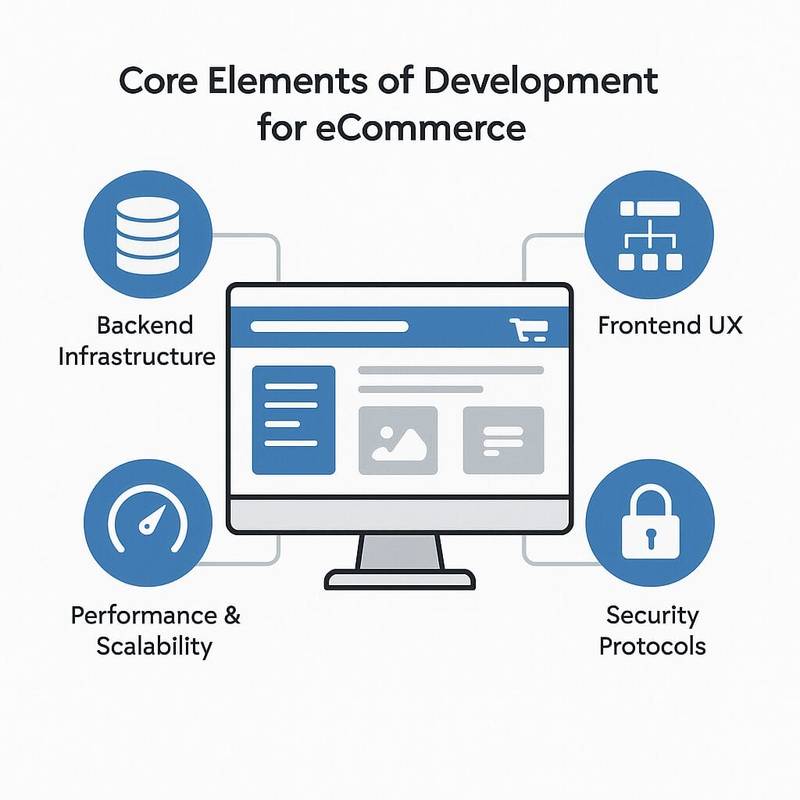
- Backend Infrastructure: Servers, databases, payment processing.
- Frontend UX: Menus, product listings, and checkout flows.
- Performance & Scalability: Load times and uptime during traffic spikes.
- Security Protocols: Encryption, firewalls, and fraud detection.
- Marketing & Analytics: SEO, social media, and conversion tracking.
Best Practices for eCommerce Website Development

Let’s break down the 18 pillars of modern eCommerce website development.
1. Mobile-First Development
In 2025, 73% of e-commerce sales will come from mobile devices (Statista). You’re losing out on revenue if your website isn’t mobile-friendly. The importance of responsive design for eCommerce websites is clear: with most sales happening on mobile, responsiveness directly influences bounce rates, engagement, and overall revenue.
Best Practices
- Responsive Design: Frameworks like Bootstrap or Tailwind CSS.
- Touch-Friendly Buttons: Sized for fingers, not cursors.
- Simplified Checkout: Mobile wallets like Apple Pay.
- Sticky CTAs: Keep “Add to Cart” visible while scrolling.
- PWAs: Progressive Web Apps for app-like shopping without downloads.
2. Website Speed & Performance
Speed is money. 53% of visitors abandon sites that take longer than 3 seconds to load.
Best Practices
- Compress Images: Use WebP or AVIF.
- Lazy Loading: Load visuals only when needed.
- CDNs: Content Delivery Networks for faster delivery worldwide.
- Minify Code: Streamline CSS and JavaScript for Faster Loading.
- Optimize Core Web Vitals: Pay attention to Cumulative Layout Shift (CLS), First Input Delay (FID), and Largest Contentful Paint (LCP).
3. Strong Website Security
Shoppers won’t trust a site that feels unsafe. Data breaches are costly in dollars and reputation.
Best Practices
- SSL Certificates: Always use HTTPS.
- PCI DSS Compliance: Secure handling of payment data.
- Multi-Factor Authentication: For admin accounts.
- Fraud Detection Tools: Signifyd, Sift.
- GDPR/CCPA Compliance: Respect customer privacy laws.
4. Simplified Checkout Experience
According to the Baymard Institute, the average cart abandonment rate is 70.19%. Checkout friction is the main culprit.
Best Practices
- Guest Checkout: Don’t force sign-ups.
- Progress Bars: Show checkout steps.
- One-Page Checkout: Minimize clicks.
- Payment Options: Cards, PayPal, BNPL.
- Trust Signals: Badges and refund guarantees.
5. SEO-Friendly Development
Best Practices :-
AI Overview
- Optimize for semantic search so AI-driven algorithms (RankBrain, BERT, Gemini) can understand intent.
- Add conversational keywords to capture voice search queries.
- Use AI-powered tools (Surfer SEO, Clearscope) to improve topical coverage and content relevance.
- Monitor content with AI plagiarism and duplication checkers to avoid penalties.
Structured Data: Rich snippets with Schema.org
- Implement Product, Review, and FAQ schema to increase click-through rates.
- Add Breadcrumb schema for better navigation in SERPs.
Canonical Tags: Avoid duplicate content
- Apply canonicals to similar product variations (e.g., color/size).
- Always point duplicate URLs to the main product/category page.
XML Sitemaps: Keep them updated
- Generate dynamic XML sitemaps that auto-update when products are added or removed.
- Split large stores into multiple sitemaps (products, categories, blog).
- Submit to Google Search Console regularly.
Unique Descriptions: Don’t copy manufacturer text
- Write human-first, keyword-rich product copy.
- Include long-tail keywords and synonyms AI tools identify.
- Add buyer-focused benefits instead of just features.
6. Personalization & UX Optimization
Shoppers want relevant, personalized experiences. Even small UX adjustments highlight how web design affects eCommerce conversion rates, from the placement of call-to-action buttons to simplified navigation structures.
Best Practices
- Dynamic Recommendations: Based on browsing history.
- AI-Powered Search: Autocomplete with NLP.
- Behavioral Popups: Discounts triggered by user intent.
- Sticky Search Bars: Easy navigation.
- Live Chat Bots: 24/7 support powered by AI.
7. Scalability & Future-Proofing
Your store should scale with growth. Many crash during sales spikes. Many growing businesses rely on WordPress web design and advanced theme development to scale efficiently, offering flexibility and customizability without compromising performance. Many businesses rely on advanced eCommerce website design solutions to scale smoothly as they expand into new markets, offering flexibility and reliable performance without compromise.
Best Practices
- Cloud Hosting: AWS, Google Cloud, Azure.
- Microservices Architecture: Modular and flexible.
- API-First Development: Easier integrations.
- Headless Commerce: Decouple frontend/backend for omnichannel.
- Load Balancers: Handle peak traffic smoothly.
8. Analytics & Conversion Tracking
Without analytics, you’re blind. Data fuels optimization.
Best Practices
- GA4 Enhanced eCommerce: Track add-to-cart, checkouts, and purchases.
- Heatmaps (Hotjar): Visualize user behavior.
- A/B Testing: Headlines, CTAs, product images.
- Attribution Models: Identify profitable channels.
- Cohort Analysis: Improve repeat customer retention.
9. Social Media & Marketing Integrations
Social commerce is expected to reach $1.2 trillion by 2025 (Accenture).
Best Practices
- Shoppable Posts: Instagram, TikTok, Facebook.
- Social Logins: Google, Facebook, Apple.
- Email Sync: Klaviyo or Mailchimp.
- Review Widgets: Yotpo, Trustpilot.
- WhatsApp Business API: Direct messaging with customers.
10. Product Page Optimization
Your product page is your digital salesperson.
Best Practices
- 360° Product Views & Videos.
- Detailed Descriptions with Bullet Points.
- Social Proof & Scarcity Triggers.
- Cross-Sell/Upsell Recommendations.
- Clear, Contrasting CTAs.
11. Site Navigation & Search Optimization
Shoppers leave if they can’t find products fast.
Best Practices
- Mega Menus & Faceted Filters.
- Predictive Search with Autocomplete.
- Breadcrumbs for Backtracking.
- Voice Search on Mobile.
12. Payment Gateway & Multi-Currency Options
Shoppers want payment flexibility.
Best Practices
- Support global wallets + BNPL (Klarna, Afterpay).
- Offer multi-currency checkout.
- Use fraud detection systems.
- Offer regional payment options (iDEAL in the Netherlands, UPI in India).
13. Customer Support & Live Chat Integration
Support can make or break retention.
Best Practices
- AI Chatbots for 24/7 support.
- Live chat during business hours.
- Help desk integration (Zendesk).
- Order Tracking Portal.
14. Accessibility & Inclusive Design
Over 1 billion people worldwide live with disabilities.
Best Practices
- WCAG Compliance: Contrast, captions, alt text.
- Keyboard-Friendly Navigation.
- Scalable Fonts & Adjustable Layouts.
- ARIA Labels for Screen Readers.
15. Content Marketing Integration
Content isn’t optional. It’s a growth driver.
Best Practices
- Blogs for SEO (guides, how-tos, comparisons).
- Video Tutorials & Product Demos.
- UGC (customer photos, reviews).
- Content Hubs for resources.
16. Loyalty Programs & Customer Retention
Finding new customers is more expensive than keeping existing ones.
Best Practices
- Points & Rewards Systems.
- Tiered Loyalty Levels.
- Referral Programs.
- Birthday & Personalized Coupons.
17. Internationalization & Multi-Language Support
Don’t limit your market.
Best Practices
- Multi-language sites with hreflang tags.
- Multi-currency checkout.
- Localized shipping options.
- Localized SEO strategies.
18. Continuous Testing & Iteration
A website is never “done.”
Best Practices
- A/B Testing for pages.
- User Testing with real shoppers.
- Error Monitoring (Sentry).
- Agile Iterations: Frequent, small improvements.
A beauty brand migrated to Shopify Plus with optimized checkout and SEO. Results in 6 months:
- Bounce rate down 22%.
- Conversion rate up 18%.
Revenue up 40%.
FAQs||best-practices-for-ecommerce-website-development||
What’s the most important eCommerce development practice?
How can I reduce cart abandonment?
Which eCommerce platform is best?
How do I secure my store?
Should SEO be built into development?
How do I make my store accessible?
Conclusion
By following these 18 best practices for eCommerce website development, you’ll build a store that’s not only visually appealing but also fast, secure, scalable, accessible, and conversion-driven.
Whether you partner with an agency or hire a freelance web designer and developer for your eCommerce business, applying these best practices ensures long-term growth and a competitive edge.
At Nexus Digital Hub, we specialize in digital marketing services for eCommerce stores, helping brands build scalable, high-converting websites.
Ready to transform your store? Check out our SEO, social media marketing, and website design services now.



